Scraping: Python tools and modules for scraping (updated)
Last update: 2022.03.28
Get HTML from server
urllib.request
- standard module, preinstalled with Python
- some operations need more code than
requests - it has
urlretrive()to download file
Requests
- popular module which makes life easier
- extensions and modifications
Search data in HTML
BeautifulSoup
- it uses
cssor own functions which can useregex - it doesn't use
xpath
lxml
- it uses
xpath - it doesn't use
css
Parsel
- it uses
cssorxpathwithregex - it is used by
Scrapy
cssselector
- it converts
csstoxpathand uselxmlto search
pyquery
- it uses selectors like
jquery. - it uses pseudo classes which doesn't exist in
cssie.:first:last:even:odd:eq:lt:gt:checked:selected:file
Scraping framework(s)
Scrapy
- it uses
xpathandcss selectors - it can run many processes at the same time
- it can use proxies
- it can be used on servers zyte.com
- extension to work with selenium: scrapy-selenium
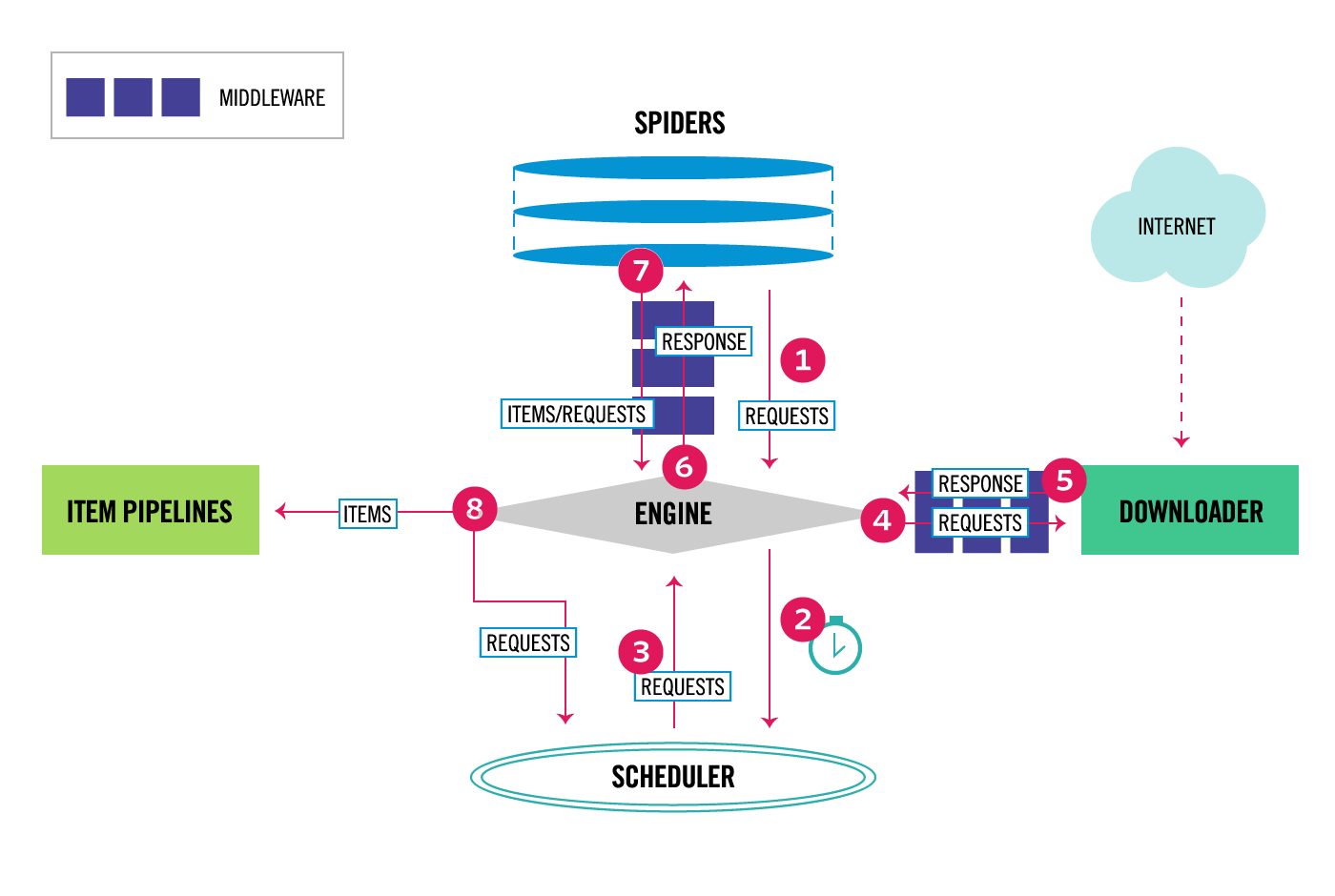
Source: https://doc.scrapy.org/en/latest/topics/architecture.html
MechanicalSoup
- it is
Requests+BeautifulSoup
RobotFramework
RoboBrowser
mechanize
Work with JavaScript
If page uses JavaScript then you may need one of this modules which can control real web browser
Selenium
- it controls real web browser which can run JavaScript
- use
xpath,css selectors - drivers
- standard driver for Chrome: chromedriver
- standard driver for Firefox: geckodriver
- standard driver for Edge: edge driver
- special driver for Chrome: undetected chromedriver
- module to automatically download driver: webdriver-manager
See also selenium.dev
pyppeteer
playwright
Other tools for scraping
Portia
dockerwith tool that allows for visually scraping.- created by authors of
Scrapy
Other tools for help
httpbin.org
- it can be used to test HTTP requests
- it sends back all data which it gets so you check if your requests creates correct data.
ToScrape.com
Web Scraping Sandbox with two fictional pages/portals which you can use it to learn scraping.
There are examples with:
- normal pagination
- infinite scrolling pagination
- JavaScript generated content
- a table based messed-up layout
- login with CSRF token (any user/passwd works)
ViewState(C# DotNet)
curlconverter.com
- can convert
curlcommand to code in Python (requests) or other languages - some (API) documentation show examples as command
curl - some conversion may have mistake
Older link curl.trillworks.com
Similar:
- reqbin.com
-
curl2scrapy (convert for module
scrapy) -
tools
PostmanandInsomnialso can generate code for Python
"DevTools" in Chrome and Firefox
tab: Inspecion- to search items in HTML and getCSSorXPathselector. (but it gives selector which doesn't use classes and ids so it can be long and unreadable for human)tab: Network- to see all requests from browser to server and get requests used by JavaScript to gettab: Console- to test JavaScript code or use$("...")to testcss selectoror$x("...")to testxpath- extensions:
- button to turn off JavaScript:
Extra doc for Firefox
Tools which can be used to test requests and API
They can also generate code in python using urllib or requests
- charlesproxy - local proxy server
- mitmproxy - local proxy server (created in Python)
By The Way
pandas.read_html()
can read HTML from file or url and scrape data from all standard <table> and create list with DataFrames
Example codes for different pages and different tools on my GitHub:
 furas.pl
furas.pl