PyGame draw background checkerboard [GB]
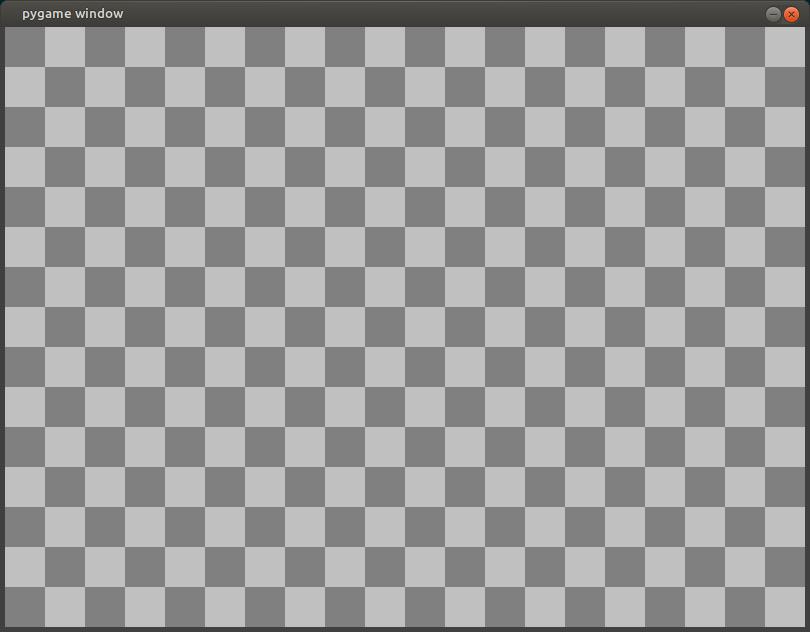
import pygame
# --- constants --- (UPPER_CASE_NAMES)
SCREEN_WIDTH = 800
SCREEN_HEIGHT = 600
FPS = 25
GRAY_1 = (128,128,128)
GRAY_2 = (192,192,192)
# --- main ---
pygame.init()
screen = pygame.display.set_mode((SCREEN_WIDTH, SCREEN_HEIGHT))
# ---
background = pygame.surface.Surface(screen.get_size())
color = GRAY_1
for x in range(0, SCREEN_WIDTH, 40):
for y in range(0, SCREEN_HEIGHT, 40):
pygame.draw.rect(background, color, [x, y, 40, 40])
if color == GRAY_1:
color = GRAY_2
else:
color = GRAY_1
# --- mainloop ---
clock = pygame.time.Clock()
running = True
while running:
# --- events ---
for event in pygame.event.get():
if event.type == pygame.QUIT:
running = False
elif event.type == pygame.KEYUP:
if event.key == pygame.K_ESCAPE:
running = False
# --- draws ---
screen.blit(background, (0,0))
pygame.display.flip()
# --- FPS ---
ms = clock.tick(FPS)
# --- end ---
pygame.quit()
If you like it
 Buy a Coffee
Buy a Coffee
 furas.pl
furas.pl